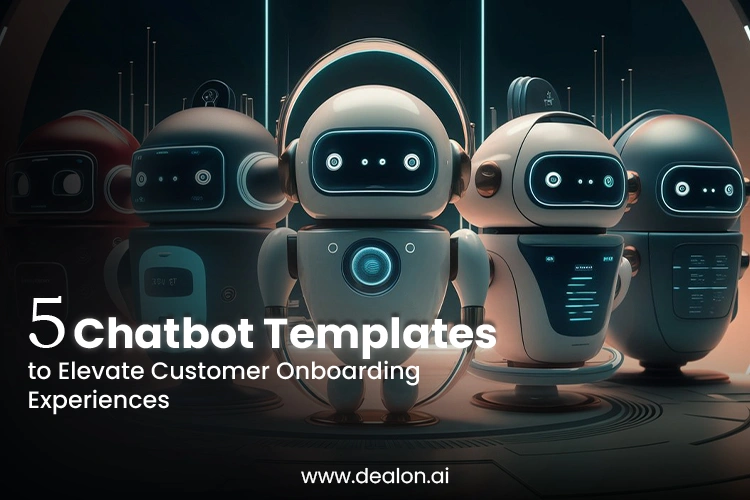In the rapidly evolving digital era, customer onboarding has transcended from a mere procedural step to a critical touchpoint in cultivating enduring customer relationships. Chatbots have emerged as a transformative tool as businesses seek to create seamless and personalized experiences. With their ability to deliver instant, 24/7 support, chatbots redefine the onboarding experience by combining automation with personalization. These intelligent virtual assistants can guide customers through complex processes, answer real-time queries, and tailor interactions based on individual preferences, ensuring each onboarding journey feels intuitive and efficient.
Integrating chatbot templates in customer onboarding strategies enhances engagement and alleviates the pressure on customer support teams, permitting them to concentrate on more complex inquiries. By leveraging advanced AI algorithms and natural language processing, these chatbots adapt to customers’ evolving needs, providing a consistent and frictionless experience across multiple touchpoints. Whether offering personalized recommendations or collecting valuable feedback, the proper chatbot templates can elevate onboarding from an essential procedure to a memorable, brand-building experience.
Also Read: AI-Powered Predictive Marketing: Anticipating Customer Data Before It Arises
Interactive Welcome Template: Setting the Tone for a Seamless Onboarding Journey

The Interactive Welcome Template is the gateway to a superior customer onboarding experience, establishing a strong first impression that sets the tone for further interactions. In a world where users are inundated with options, a personalized and engaging welcome grabs attention and fosters immediate connection and trust. This template catalyzes building customer loyalty by ensuring users feel welcomed and supported from the first interaction.
Purpose: Crafting a Memorable Introduction
At its core, the Interactive Welcome Template is designed to introduce customers to your platform in a friendly, approachable manner. It emphasizes personalized communication, greeting users by name, and using conversational tones to create an inviting atmosphere. Instead of presenting a static, impersonal message, this template dynamically adapts to the user’s inputs, offering tailored interactions that resonate with individual preferences.
A well-crafted welcome message goes beyond just saying “Hello.” It conveys that the platform values the user’s presence and is committed to assisting at every step of the onboarding process. For example, instead of overwhelming the user with information, the template presents clear options, such as a quick tour, access to tutorials, or an introduction to key features. This helps users feel more comfortable and empowers them to take control of their learning journey.
Features: A Tailored Onboarding Experience
The hallmark of this template is its ability to collect key user data while offering valuable resources. It gathers essential information such as the user’s name, preferences, and specific needs. This allows the chatbot to personalize future interactions, making recommendations that align with the user’s profile. For instance, if a user indicates interest in a particular feature or service, the chatbot can highlight those aspects throughout the onboarding process, ensuring the experience is both relevant and engaging.
Moreover, the template acts as a virtual concierge, guiding users to crucial resources. Whether directing them to tutorials, support articles, or FAQ sections, the template ensures that customers never feel lost. Instead of navigating a complex website alone, users are provided with a roadmap, enhancing their journey and reducing friction.
Benefits: Building Trust and Reducing Friction
One of the most significant advantages of the Interactive Welcome Template is its ability to reduce drop-off rates. The initial interaction sets the stage for the onboarding process, and if users are met with confusion or frustration, they are more likely to abandon the process. This template minimizes uncertainty and increases the likelihood of successful onboarding by offering a warm, clear, and supportive welcome.
Furthermore, providing tailored assistance and resources establishes a foundation of trust. Users begin to view the platform as a partner in their journey rather than a faceless service provider. This trust can translate into higher engagement, greater satisfaction, and improved customer retention.
Example: Personalization in Action
Imagine a user, [User’s Name], logging into a new platform for the first time. The chatbot greets them like:
“Hi [User’s Name]! Welcome to [Platform Name]. We’re thrilled to have you on board. Would you like a quick tour of the platform or access to our beginner’s guide to get started?”
Based on the user’s response, the chatbot could guide them through a personalized experience, either offering a visual tour of the platform or providing links to helpful resources. If the user expresses interest in a specific feature, the chatbot could suggest tutorials or guides related to that feature, ensuring that the experience feels both intuitive and engaging.
Conclusion: Paving the Way for a Successful Onboarding Experience
In customer onboarding, the Interactive Welcome Template plays a central role in developing an environment of trust and engagement. This template improves onboarding by offering personalized greetings, gathering relevant user data, guiding customers to essential resources, and laying the groundwork for lasting customer relationships. Its ability to reduce friction and enhance user confidence is vital for any modern customer onboarding strategy.
Step-by-Step Guidance Template: Navigating Onboarding with Ease

In today’s competitive digital landscape, customer onboarding can often be daunting and overwhelming, especially when users encounter complex tasks and unfamiliar interfaces. This is where the Step-by-Step Guidance Template comes into play, serving as a personalized digital coach that assists users in effortlessly navigating through essential platform setup processes. This template transforms onboarding into a smooth, engaging, and user-centric experience by providing clear, real-time prompts and intuitive guidance.
Purpose: A Personalized Onboarding Coach
The primary goal of the Step-by-Step Guidance Template is to offer structured, manageable assistance that leads users through critical setup stages, one step at a time. Whether it’s account creation, feature activation, or customizing settings, this chatbot template ensures that users aren’t left to figure things out independently. Instead, it serves as a virtual guide, offering immediate help and encouragement when needed.
By breaking down the process into digestible tasks, the template provides clarity and alleviates potential frustration, helping users feel in control. Instead of being overwhelmed by a flood of options or unfamiliar technical jargon, users receive simple, actionable instructions that make the platform intuitive and easy to master. This approach improves the onboarding experience and encourages greater platform adoption.
Features: Real-Time Assistance and Progress Motivation
At the heart of this template’s functionality are real-time prompts and dynamic responses that align with the user’s actions. These tailored messages ensure that users never wonder what to do next. For example, if a user begins the account setup process but leaves halfway through, the chatbot can gently nudge them with a prompt: “It looks like you’re almost done setting up your profile! Would you like to upload your photo now to complete this step?”
Another standout feature is progress tracking. This feature motivates users by visually displaying their progress, reinforcing the feeling of accomplishment as they move closer to completing their profile or activating key features. This dynamic interaction makes the process feel more engaging and gives users a sense of direction, making them more likely to continue the onboarding process. Additionally, real-time tracking helps prevent drop-offs by addressing users’ confusion or hesitation during each step.
Benefits: Enhancing Clarity and Ensuring Full Feature Utilization
The Step-by-Step Guidance Template is particularly beneficial in ensuring that users fully understand the platform’s capabilities. Users can confidently complete each step without feeling overwhelmed by breaking down complex processes into simple, bite-sized tasks. As they progress, they are introduced to core functionalities and guided to explore additional features that might be overlooked.
This personalized, guided experience has increased user retention and satisfaction. When users feel supported throughout the onboarding process, they are more likely to create a deeper connection with the platform. Moreover, by highlighting key features, this template ensures that users utilize the platform to its full potential, leading to higher engagement and more excellent long-term value.
Example: A Smooth Onboarding Journey
Imagine a user logging into your platform for the first time. The chatbot immediately begins a guided experience with a friendly message:
“Let’s set up your profile! First, please upload a photo to help personalize your account. Once that’s done, we’ll move on to adding your preferences and exploring key features.”
Once the user uploads their photo, the chatbot responds with a celebratory message:
“Great! Now, let’s add your preferences. This will help us tailor your experience and recommend the best features.”
With each successive step, the chatbot adapts to the user’s progress, offering encouragement and keeping them motivated throughout the process.
Conclusion: A Simplified, Empowering Experience
The Step-by-Step Guidance Template is an invaluable tool for customer onboarding, simplifying complex tasks while maintaining a personalized, engaging experience. By breaking down the onboarding process into manageable steps and providing real-time, dynamic responses, this chatbot empowers users to navigate your platform quickly and confidently. As a result, it boosts user satisfaction, encourages full platform adoption, and ensures a smoother transition from a new user to a loyal customer.
FAQ Automation Template: Streamlining Support with Instant Answers

In the digital age, customer expectations are higher than ever, especially regarding support. Users want immediate answers to their questions, and delays can lead to frustration, potentially causing them to abandon the platform entirely. The FAQ Automation Template addresses this demand by providing users with instant, accurate responses to their most frequently asked questions while reducing the workload on customer support teams. With AI and machine learning integration, this chatbot template ensures that users receive timely, relevant answers without waiting for human intervention.
Purpose: Swift Resolution for Common Inquiries
The primary purpose of the FAQ Automation Template is to tackle common customer questions by delivering quick and precise answers. Frequently asked questions—such as how to set up accounts, activate features, or troubleshoot fundamental issues—can be overwhelming for support teams if handled manually. Automating these inquiries allows customers to get answers instantly without waiting in a queue or navigating through complex help centers. This enables users to solve problems quickly and effectively, enhancing their overall experience.
The FAQ chatbot can be pre-programmed with a list of common queries and their corresponding responses. As customers interact with the chatbot, it uses AI-powered keyword recognition to match their queries with the most relevant answers. This approach ensures that users quickly receive the necessary information without unnecessary back-and-forth.
Features: Smart AI and Continuous Learning
One of the standout features of the FAQ Automation Template is its AI-powered keyword recognition. The chatbot can provide precise and contextually relevant responses by comprehending the intent behind user queries. For example, if a user asks, “How do I reset my password?” the chatbot will immediately recognize the key terms “reset” and “password” and deliver a tailored answer, such as, “To reset your password, please follow these steps: [Link].”
Additionally, the template provides links to detailed articles or videos for users who require in-depth guidance. While the chatbot offers immediate answers, it can also direct users to comprehensive resources, such as step-by-step guides, video tutorials, or help center articles. This ensures that users can get the level of detail they need, whether looking for a quick solution or a more thorough walkthrough.
One of the most valuable aspects of this template is its continuous learning capability. As the chatbot interacts with more users and receives new queries, it learns from these interactions and refines its knowledge base over time. This allows the chatbot to answer an expanding range of questions, adapting to new topics, features, or troubleshooting scenarios that arise.
Benefits: Empowering Users and Alleviating Support Strain
The FAQ Automation Template offers significant benefits for both users and businesses. For customers, immediate access to answers enhances satisfaction by eliminating frustration over long wait times. With quick resolutions, users feel more confident navigating the platform independently without needing constant support intervention.
For businesses, automating frequently asked questions reduces the strain on customer service teams, freeing them to focus on more complex or personalized issues. This leads to more efficient use of resources, allowing customer support teams to address high-priority inquiries while the chatbot handles routine tasks. Furthermore, this template enables a more scalable and cost-effective support model by handling common inquiries autonomously.
Example: Resolving Common Queries Instantly
Imagine a user experiencing difficulty with setting up two-factor authentication. They type the query, “How do I enable two-factor authentication?” The FAQ chatbot responds immediately with:
“Need help setting up two-factor authentication? Here’s a quick guide: [Link]. If you need further assistance, feel free to ask!”
If the user needs more detailed guidance, they can follow the provided Link to a comprehensive tutorial. The chatbot can adapt based on the user’s follow-up questions, ensuring a seamless and responsive experience.
Conclusion: A Seamless and Efficient Customer Experience
The FAQ Automation Template is indispensable in modern customer onboarding and support strategies. By automating common inquiries, this chatbot template provides users with swift, accurate responses, ultimately enhancing satisfaction and reducing friction in the customer journey. Additionally, its AI-powered capabilities and continuous learning ensure that the chatbot remains relevant, efficient, and adaptable as the platform evolves. For businesses, it’s a powerful resource for streamlining support operations, improving engagement, and fostering a more efficient, customer-centric environment.
Personalized Recommendations Template: Crafting Tailored Onboarding Journeys
In the era of personalized experiences, offering customized recommendations during customer onboarding is essential for ensuring users feel valued and understood. The Personalized Recommendations Template takes personalization to the next level by leveraging user-provided data to suggest features, services, or content that directly align with individual customer goals and preferences. This approach accelerates the onboarding process and enhances user satisfaction by guiding them to the most relevant aspects of the platform from the outset.
Purpose: Tailoring the Onboarding Experience
The Personalized Recommendations Template uses insightful data gathered during onboarding to curate a user-specific journey. By collecting key information about a user’s goals, preferences, and prior experiences, the chatbot tailors its suggestions to ensure that users are introduced to the most pertinent features. This means users are not overwhelmed by irrelevant features but are instead presented with content and tools that provide immediate value.
Features: Data-Driven Suggestions and Feedback Loops
Key to the effectiveness of this template is its ability to collect user input early on in the process. This could include asking users about their primary objectives, desired outcomes, or areas of interest. Based on this input, the chatbot suggests specific features, services, or resources, effectively guiding users towards solutions that best match their unique requirements.
Moreover, the chatbot can gather feedback to refine its recommendations as users progress through the platform, making the experience more dynamic and responsive. For example, after a user explores a suggested feature, the chatbot might ask, “Was this recommendation helpful? Would you like more personalized options?”
Benefits: Boosting Engagement and User Satisfaction
The Personalized Recommendations Template is a game-changer for onboarding. By providing a curated experience, it minimizes friction, fosters a sense of individualized attention, and encourages users to engage more profoundly with the platform. As users quickly discover relevant features, they are more likely to see value, increasing the likelihood of long-term retention and success.
Example:
“Based on your interest in productivity tools, we recommend exploring these features: [Feature A], [Feature B]. Would you like a quick demo to get started?”
By leveraging this tailored approach, the onboarding process becomes more effective and far more engaging for the user.
Feedback Collection Template: Continuously Enhancing the Onboarding Experience
In an age of ever-evolving user expectations, consistently improving the customer onboarding process is crucial to maintaining high satisfaction and long-term engagement. The Feedback Collection Template plays a pivotal role in this ongoing optimization. Businesses can fine-tune the experience to meet needs, address pain points, and continuously enhance platform usability by gathering actionable insights directly from users at key moments during their onboarding journey.
Purpose: Engaging Users for Continuous Improvement
The primary purpose of the Feedback Collection Template is to collect real-time feedback at strategic touchpoints throughout the onboarding process. Whether users are completing a setup task, exploring a feature, or finishing a tutorial, the chatbot can prompt them for feedback right when it’s most relevant. This ensures that insights are fresh, accurate, and directly linked to specific parts of the user journey. By engaging users at these critical moments, businesses can capture invaluable input on how users perceive their experience, what challenges they encounter, and what aspects they find most useful.
Features: Surveys, Open-Ended Questions, and Real-Time Analytics
Key features of the Feedback Collection Template include automated surveys triggered after specific actions. For instance, after completing the setup or exploring a new feature, users might be prompted with a simple survey asking for their opinions. These surveys can feature open-ended questions that allow users to elaborate on their experience, providing richer qualitative insights beyond simple numerical ratings.
Additionally, the template incorporates real-time analytics that monitor satisfaction trends over time. This allows businesses to track patterns in feedback, identify recurring issues, and detect areas that consistently outperform others. This continuous monitoring ensures that feedback is never static but constantly evolving to improve the journey.
Benefits: Refining the Onboarding Process
The feedback loop generated by this template has several key benefits. It helps businesses determine pain points and opportunities for enhancement and allows for proactive problem resolution. By promptly resolving issues as they occur, companies can ensure that customers feel acknowledged, valued, and satisfied throughout the onboarding process. Moreover, this feedback-driven approach ensures that the onboarding process evolves with the users’ needs, improving overall satisfaction and boosting retention.
Example:
“How was your onboarding experience so far? We’d love to hear your thoughts! [Rate 1-5]. Feel free to provide additional comments below.”
By integrating a robust feedback collection system into the onboarding journey, businesses can continuously refine their processes, ensuring users enjoy a seamless, personalized, and practical introduction to their platform.
Conclusion
In today’s competitive digital landscape, a seamless customer onboarding experience is paramount to retaining and engaging users. With their ability to automate and personalize interactions, chatbots have become powerful tools for improving onboarding. By implementing advanced chatbot templates, businesses can streamline the customer journey while tailoring it to individual needs.
The Interactive Welcome Template sets the stage for a positive experience, offering users a warm, personalized introduction to the platform. Following this, the Step-by-Step Guidance Template provides clear and concise support, helping users easily navigate essential tasks. Meanwhile, the FAQ Automation Template ensures that common inquiries are answered instantly, reducing friction and elevating satisfaction. The Personalized Recommendations Template considers user preferences, guiding customers toward the most relevant features and enhancing engagement. Finally, the Feedback Collection Template empowers businesses to gather actionable insights, enabling continuous improvements to the onboarding process.
These templates create a dynamic, responsive onboarding experience that fosters trust, engagement, and long-term user satisfaction. By integrating AI-driven solutions into the customer onboarding journey, businesses can meet and exceed the expectations of today’s tech-savvy consumers.